Finalist of the 1 million $ Intel Realsense Challenge !
CNET article (read more)
Intel Realsense APP Challenge (read more)
BadMoves 1.0
Introduction :
Lot of people suffering muscular problem at work from bad moves during long hours. Detecting these "bad" moves during a repeating task is a good way to alert people about futures problems, and to get a better understanding of incouncious moves during a day of work/art/game/life.
The BadMoves 1.0 solution use 3D Device to detect articulation/joints position in 3D space, analyse, and show to you synthesis picture, warnings, advices, graphs. Like a podometer for your full body movements !
Online Service : BadMoves 1.0 use 2 parts : a client app to collect your data and send these data to a second part : the BadMoves 1.0 Online service. This service analyse received data and let you watch your collected data when you want with your prefered devices : tablet, phone. BadMoves 1.0 use a responsive web technology. Very useful to share your information with medical services for example.Intel RealSense going to be a future standard : using a web interface now will be an avantage when realsense will be available for other devices / OS.
Meeting few specialists and speaking about "BadMoves 1.0" they feel very interested, this solution may be a new tool for physiotherapist and other medical services related to body movements. Advices and Warning can motivate people about "repetitive strain injuries", these can be from the app of from medical expert though the app, the data are recorded in a raw format that let future data analysis more and more specific.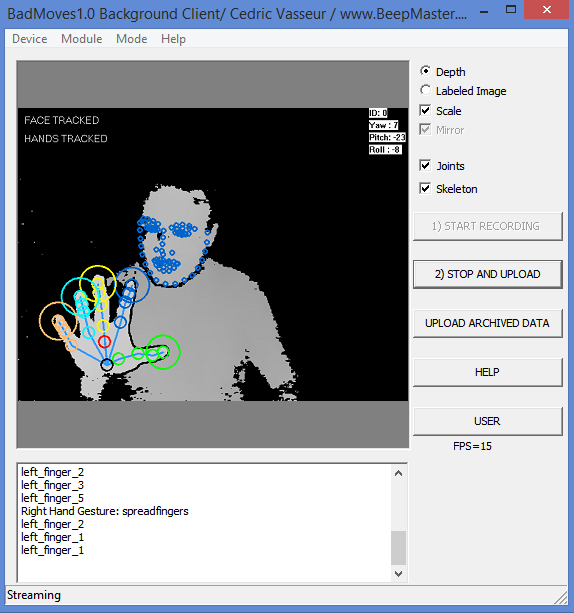
Quickstart :
Requierement- Windows 8, 64 bits, i5/i7 minimum
- Intel(r) IntelRealsense(tm) SDK installed *
- Connection to internet
"Press record" then use your computer like usually, work, paint, just be sure to be in the field view of your camera. After recording few moment press "stop and upload" to upload your moves' log to the "BadMove Online Service"
Step #2 Connect to your account to discover articulation/finger/ head movement stats, graphs, advices and warnings.
More details :
"BadMoves 1.0 Client APP" :
Monitor Area : Your detected joints/articulations are displayed in the monitor area.Log : Below the monitor area you have got all moves detected and system informations log
Option panel : You can set different option to show depth/labeled images, scale the captured image to your window, show joints / skeleton
Button Panel : The most important of all : let you record your "moves", click to "stop and upload" when you want : your move log will be uploaded to the "BadMove Online Service"
"BadMoves Online Service" :
Global View :Global view of your body in one picture let show you most used articulations, head movements, kind of smiles with a color code : red to blue, from most used to less used. More your lips points are red more big_smiles are detected vs other smiles data). Shoulders and elbows colors are linked to hands translations detected.
Hand View : let you see more details about your hand : which one is the most used.
Graphs : Let see selection of graphs Or select data your want to examin let you watch when you are using more or less moves.
Stickers : Advices / warning / awards with a nice picture to immediatly catch the information.
LINK TO YOUTUBE VIDEO : http://youtu.be/TWqufdwC7D0
Architecture
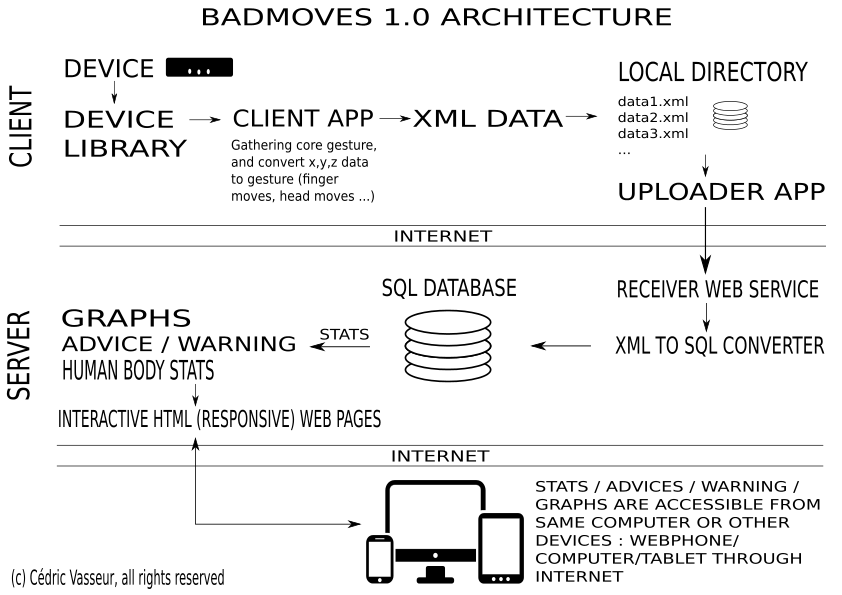

About
BadMoves 1.0
Author : Cedric Vasseur
MAIL : contact@beepmaster.com
WEB : www.beepmaster.com
FRANCE